A Reel is an Instagram, Facebook, tiktok feature that allows users to create or upload video clips for up to 60 seconds that they can edit, sound dub, or add effects to before sharing on the app. These short video clips let users publish creative content, entertaining content, and it has also been embraced by brands and businesses as a way to promote their products and services.
A good video editing app is required if you want to create interesting Reels videos for Instagram, Facebook, or TikTok. There are numerous options, but not all of them are made equal. In this post, we'll show you the top 9 apps for making Reels videos. These apps have the ability to trim and cut clips, add music and text, and apply filters and effects, among other things. Whether you're a novice or an expert. So let's get started and look at the top ten apps for making Reels videos
Canva
Canva is a good graphic design app that can be used to make professional-looking Instagram Reels videos clip. With Canva, you can use the app's tools to create a video from scratch or select from a variety of templates. These features include the ability to upload and modify photos and graphics, as well as add text and apply filters and effects. Canva also has a timeline option, which allows you to rearrange the order of your photos and graphics and also make transitions between them. After you've finished editing your video, save it to your device and publish it to Instagram as a Reel. Canva is an easy-to-use tool that is perfect for novices or anybody looking to quickly and easily create high-quality Reels videos
FilmoraGo
Filmora is well-known for video editing and production. FIlmoraGo, a mobile application developed by the company, allows users to edit and create amazing videos directly at their fingertips.
To make your Reels stand out, you may add dynamic text, stickers, text overlays, and other things. The tool's free music library is available for use. You may use this feature to create the tone for your Reels and arouse viewers' emotions with the right background music. The app is excellent. If you want to use the full features, you must pay for the app.
Inshot
As you are already aware, reels are good for vertical videos. When submitting horizontal videos, you will handle the editing with InShot. The horizontal format is turned vertical by putting bars above and below the video. With a few clicks, you may modify the recommended video aspect ratio for Reels. InShot allows you to create beautiful Reels by adding transitions, titles, and custom text captions. You can also apply filters or background music to video, combine them, speed them up, and do other things. InShot, which is also extremely user-friendly, is one of the best reel-creation applications available.
Adobe Premiere Rush
Adobe Premiere Rush is a professional video editing application for creating Reels videos for Instagram, Facebook, and TikTok. You may import and edit video clips, images, and audio files with Premiere Rush, as well as employ a range of tools and effects to improve your film. You may also add text and pictures, as well as organise and cut your video using the app's timeline tool. Premiere Rush has a number of features meant to help you create professional-quality films, including as support for multiple video and audio tracks, auto audio sync, and the option to export videos in a variety of formats and sizes.Adobe Premiere Rush is an excellent option to consider if you want to make high-quality Reels films that stand out.
VivaVideo
VivaVideo is a popular video editing application for producing Reels videos for Instagram, Facebook, and TikTok. You may use VivaVideo to import and edit video clips, images, and audio files, as well as to enhance your video with a range of tools and effects. You may also add text and pictures, as well as organise and cut your video using the app's timeline tool. VivaVideo has a number of tools that make it simple to build interesting Reels videos, such as the ability to add music and sound effects, apply filters and effects, and insert transitions between clips. You may also use the app's templates and effects to quickly and easily make professional-looking films.If you're searching for a simple app for making Reels films, VivaVideo is well worth a try.
KineMaster
KineMaster may be needed if you are a perfectionist. You want your reels to have a clean, polished, high-resolution finish. The programme includes voice-over recording and sound effects. It includes everything you need to make a professional-looking video. Its simple drag-and-drop interface allows you to cut video segments from previously recorded events. Alternatively, you may make your own inventive animations. It also includes scene transitions, text overlays, and motion graphics. Form masks also helps in the incorporation of patterns and logos.
Quik
Quik is a popular video editing application for producing Reels videos for Instagram, Facebook, and TikTok. You may import and edit video clips, images, and audio files with Quik, as well as utilise a range of tools and effects to improve your film. You may also add text and pictures, as well as organise and cut your video using the app's timeline tool. Quik has a variety of features that make it simple to produce attractive Reels films, including as the ability to add music and sound effects, apply filters and effects, and insert transitions between clips. You may also use the app's templates and effects to easily make professional-looking videos.Quik is a great app for making Reels videos if you're searching for something simple.
Promeo
Promeo is a time-saving tool that allows you to make reels in just three easy steps. Promeo is the best software for creating Reels, stories, and posts since it offers a tonne of image and video themes created just for the social media platform. You may quickly make a reel using this application's straightforward interface.Simply select your preferred template, swap out the stock images or videos with your own, and share it with your friends. You may make a reel that is entirely unique. How? using your images and video. But you could also make it better by adding the supported stock images from Shutterstock, iStock, or Unsplash at no extra charge.
Splice
On our list of the top Reels Videos applications, the next app has a little Holywood vibe. If you like the cutting-edge features made popular in Hollywood, Splice can take the place of other Reels tools at your disposal. Backdrop videos can be changed or replaced, along with other cinematic effects. The app has a great user interface and is very easy to use. dynamic transitions that use the pan and zoom effect.
Other well-known features include current filters and effects. Utilizing Splice to edit your reels will improve their quality. It increases the beauty and catchiness of your Reels video. making it appear as if a skilled cameraman captured and recorded it. If you love making reels, this application might be helpful.
Conclusion
There are several applications available for creating Reels videos for Instagram, Facebook, and TikTok. FilmoraGo, Canva, InShot, Splice, KineMaster, Adobe Premiere Rush, VivaVideo, Promeo, and Quik are some popular tools. Each app offers a wide range of features and tools for making professional-quality Reels clips. Some applications are better suitable for novice users, while others are better suited for expert users. It's good to spend some time experimenting with several applications to discover the one that best suits your needs and skill level. You'll be able to make interesting and fascinating Reels videos with the right app, which will help you stand out on social media.
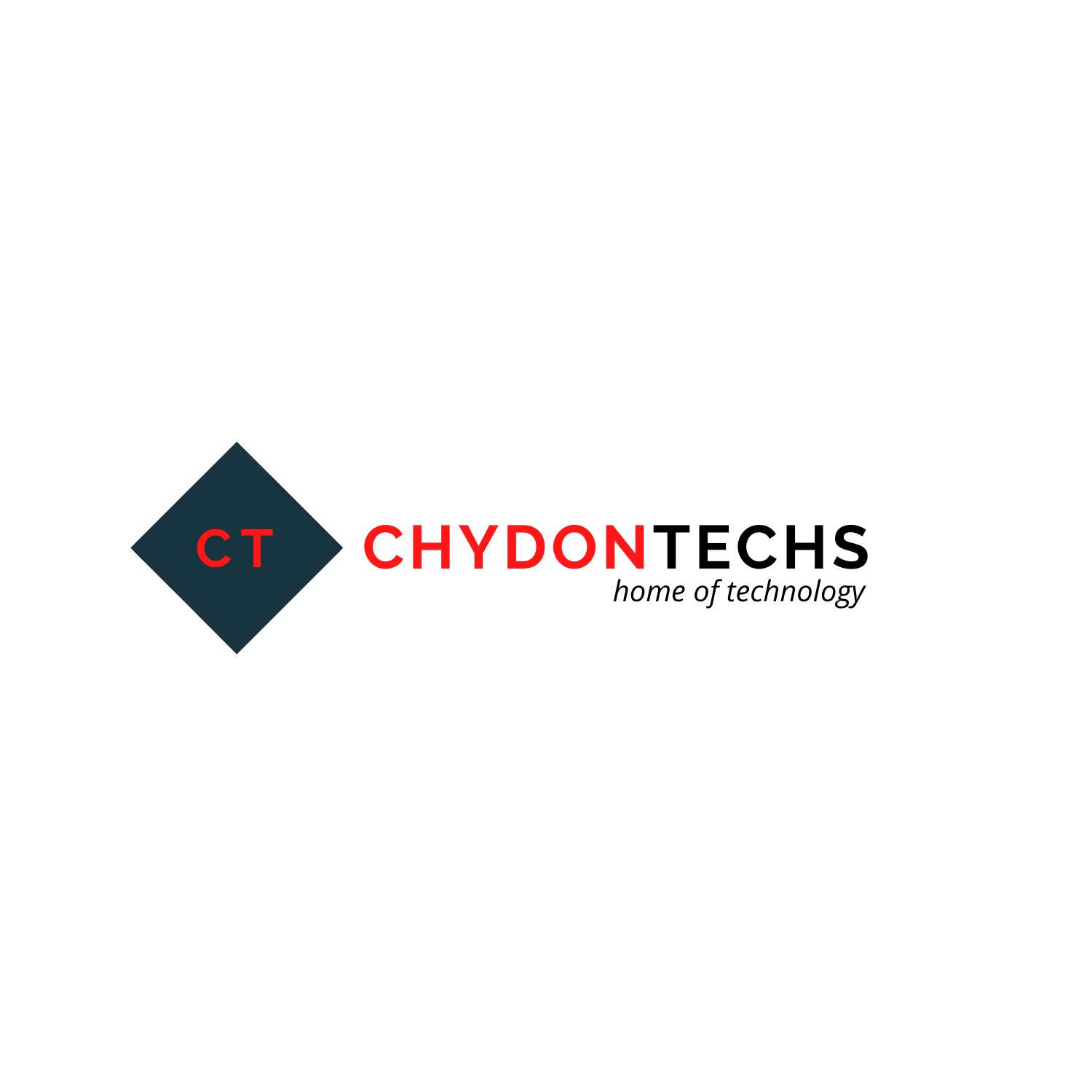






No comments:
Post a Comment